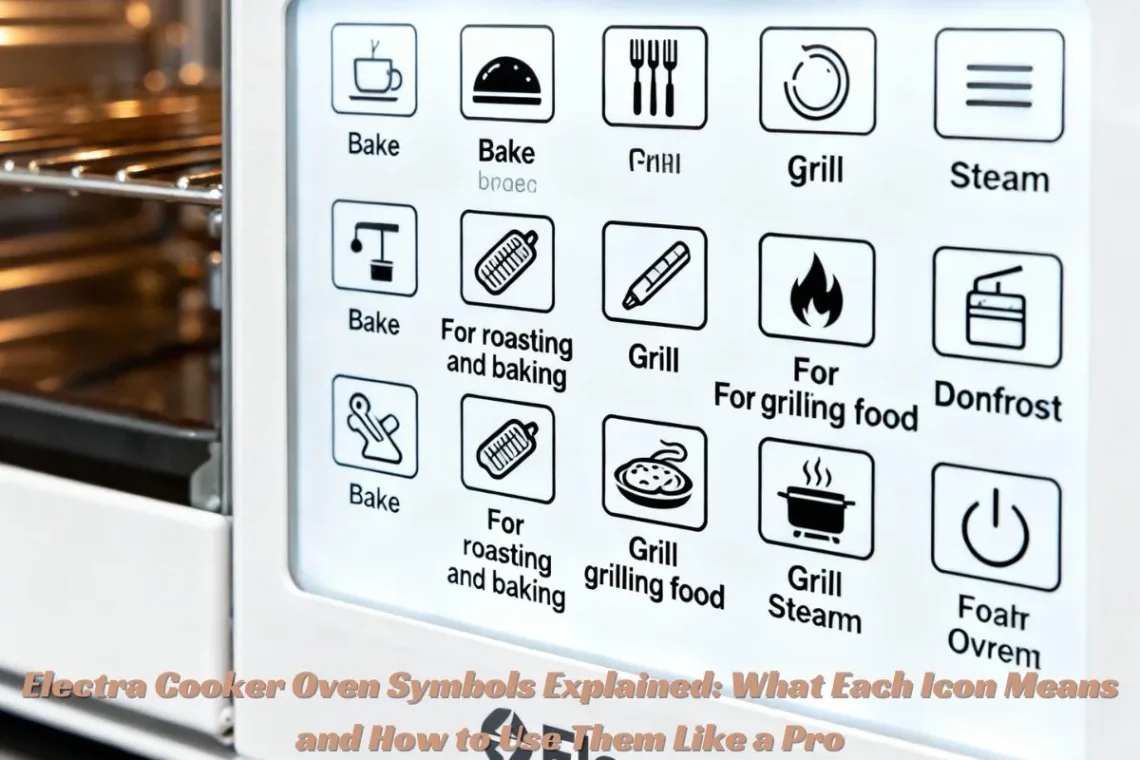
Electra Cooker Oven Symbols Explained: What Each Icon Means and How to Use Them Like a Pro
If you’ve ever stood in front of your Electra oven, staring at those little icons that look like hieroglyphs, you’re not alone.
When I first bought my Electra cooker, I remember feeling like I needed a manual just to boil water. But once you understand what each symbol means, using your oven becomes easy almost fun.
This guide breaks down every common Electra cooker oven symbol in plain English. No technical talk, no complicated terms just simple explanations with examples of when to use each function.
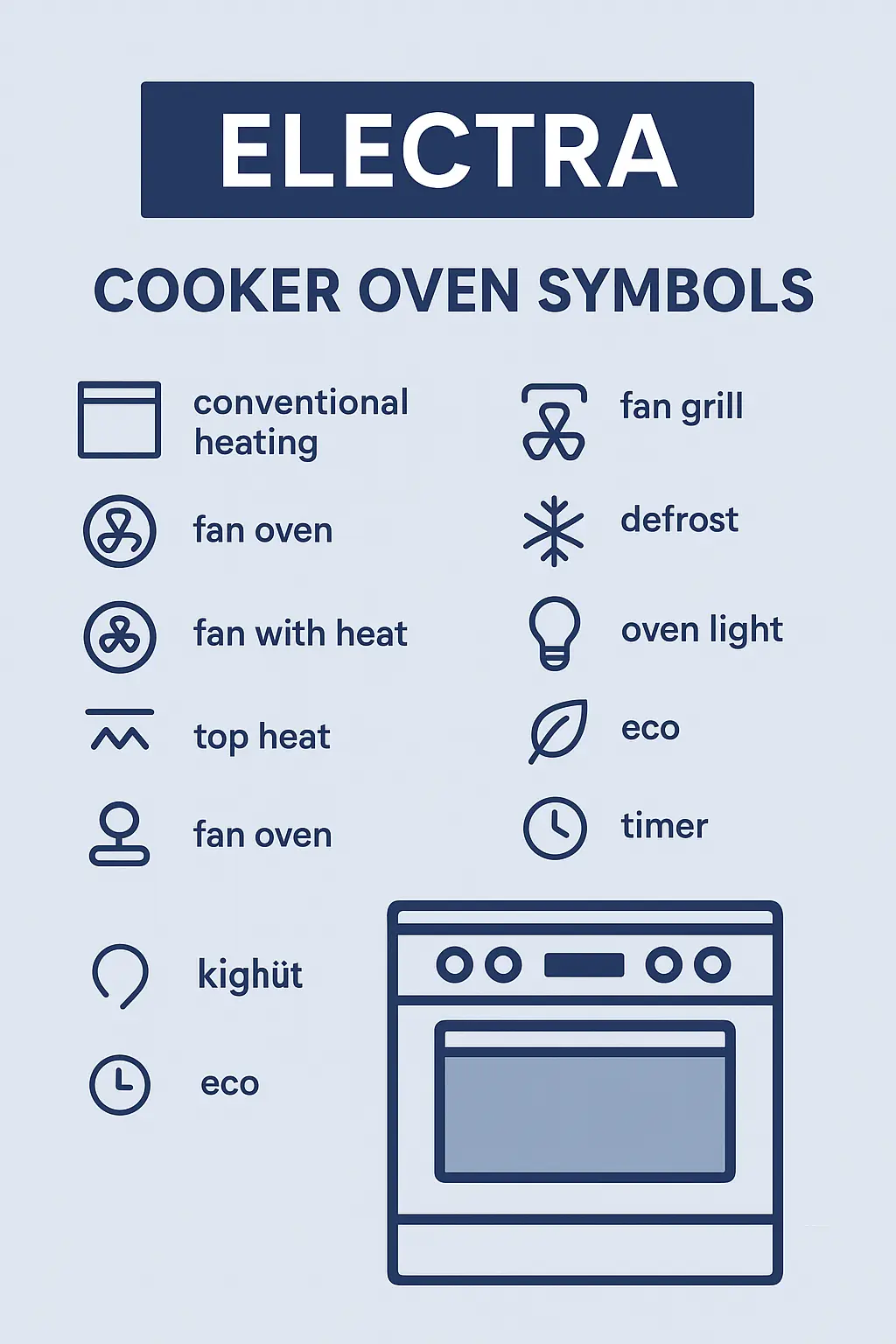
Table of Contents
Toggle🔌 What Are the Different Symbols on My Oven?
Electra ovens are known for being user-friendly, but their control panels can still feel confusing. Each symbol represents a cooking function basically, how the heat moves inside your oven.
Think of them as cooking “modes,” designed to give you the best result depending on what you’re baking, roasting, or grilling.
Let’s explore the most common ones you’ll see on an Electra cooker oven.
🔥 1. Conventional Heating (Top and Bottom Heat Symbol)
This is usually represented by a single line at the top and bottom of a square. It’s your basic cooking mode both heating elements (top and bottom) are on.
When to use it:
Perfect for baking cakes, casseroles, and roasting meat evenly.
Personal tip:
When I bake banana bread, this mode gives the best crust soft inside, golden brown outside.
🌪️ 2. Fan Oven Symbol
The fan icon (a small fan shape) means your oven uses a fan to circulate hot air evenly around the food.
When to use it:
-
Baking multiple trays at once (like cookies or pastries).
-
Roasting chicken it cooks faster and more evenly.
Why it’s great:
Food cooks quicker, at a lower temperature, and you don’t need to rotate your trays.
🔥🌪️ 3. Fan with Heat Symbol (Fan-Assisted Cooking)
This looks like a fan with a circle around it meaning the fan works with the heating element behind it.
When to use it:
This mode is perfect for most foods: roasted vegetables, lasagna, or baked pasta. It ensures your dish gets an even golden layer.
🔝 4. Top Heat (Grill Symbol)
The zig-zag line at the top stands for the grill. It gives direct radiant heat from the top of the oven.
When to use it:
For grilling toast, melting cheese, or browning the top of your dishes.
Quick tip:
If you want to recreate that crispy lasagna topping, this is your go-to.
🔝🌪️ 5. Fan Grill Symbol
Looks like a fan with a zig-zag line above it.
It combines the fan with the top grill element.
When to use it:
For cooking thick meat pieces like chicken thighs or fish where you want a crispy outside but juicy inside.
Personal note:
I use this mode when making homemade tandoori chicken it gives that “restaurant-style” finish without drying it out.
❄️ 6. Defrost Symbol
This one usually looks like a snowflake or a water droplet with a fan.
It uses the fan without heat to circulate room-temperature air around frozen food.
When to use it:
-
Thawing meat, pastries, or frozen fruit.
-
Gentle warming of leftovers.
Pro tip:
Put frozen chicken breasts on a tray and set it to defrost they’ll be ready to cook in about half the usual time.
💡 7. Oven Light Symbol
This is a simple light bulb icon.
It turns on the internal light, letting you see your food as it cooks.
When to use it:
You can use it alone to check food or along with other functions.
Fun fact:
I once left my light on while baking muffins and caught them rising beautifully it’s oddly satisfying!
♻️ 8. Eco Mode Symbol
Usually a leaf icon, Eco mode saves energy by regulating the heating cycle efficiently.
When to use it:
For slow cooking or reheating dishes that don’t require full power.
Why it’s helpful:
Perfect for conscious cooks who want to save electricity without losing flavor.
🍕 9. Pizza Mode Symbol
This one often looks like a fan with a line below it bottom heat with fan assistance.
When to use it:
For pizzas, pies, and foods needing crisp bottoms but soft tops.
Pro tip:
Preheat your oven in this mode before baking pizza. It gives that perfect crisp base like a stone oven!
🍗 10. Rotisserie or Grill Fan Symbol (If Available)
Some Electra ovens come with a rotisserie icon (a skewer symbol or chicken shape).
When to use it:
Perfect for roasting meat evenly it rotates automatically, cooking every side.
Bonus insight:
You’ll never need to flip your roast chicken again!
♨️ 11. Keep Warm Symbol
Usually a small dish or wavy lines.
It keeps your food warm after cooking without continuing to bake it.
When to use it:
If your guests are running late keeps the food hot but not overdone.
Personal story:
This feature saved my dinner once during a power cut; the oven retained enough warmth to keep my roast edible!
⏰ 12. Timer Symbol
Looks like a clock.
You can set cooking times and stop automatically when done.
When to use it:
When baking or roasting something for a fixed time.
Pro tip:
Set it and forget it no more burnt cookies!
🧭 How to Set Time on an Electra Oven
If you’ve ever wondered why your oven won’t start, it’s often because the time isn’t set yet.
Electra ovens need a set clock before they’ll heat.
Here’s how to do it:
-
Press the clock or timer button.
-
Use the “+” and “–” buttons to adjust the hours.
-
Press the button again to set minutes.
-
Wait a few seconds it’ll lock automatically.
Quick note:
If the clock keeps blinking “0:00,” the oven won’t start. It’s a safety feature.
🍲 How to Use the Oven on a Cooker
If your Electra cooker has both an oven and stovetop, here’s a quick guide:
-
Choose the oven function (using the knob or digital panel).
-
Set the temperature based on your dish.
-
Preheat the oven for 5–10 minutes.
-
Place your dish on the middle rack for even heating.
-
Use the timer to avoid overcooking.
My tip:
Always preheat even for frozen food. It ensures everything cooks evenly and tastes better.
🔺 What Is the Oven Symbol with 3 Triangles?
Some Electra ovens show a symbol with three small triangles or arrows.
This usually represents a fast preheat or rapid heat function.
What it does:
It heats your oven to the set temperature faster than normal.
When to use it:
When you’re in a hurry to bake cookies, pizzas, or frozen meals.
Personal experience:
On busy weeknights, I rely on this mode dinner is ready faster and evenly cooked.
🧁 Practical Examples: Matching Oven Symbols to Dishes
| Symbol | Cooking Function | Best For |
|---|---|---|
| 🔥 | Top & Bottom Heat | Cakes, roasts |
| 🌪️ | Fan Oven | Multi-tray baking |
| 🔥🌪️ | Fan + Heat | Casseroles, veggies |
| 🔝 | Grill | Toast, cheese, gratins |
| 🔝🌪️ | Fan Grill | Chicken, fish |
| ❄️ | Defrost | Frozen foods |
| 💡 | Light | Viewing food |
| ♻️ | Eco | Reheating, slow cook |
| 🍕 | Pizza Mode | Pizzas, pies |
| ♨️ | Keep Warm | Hot meals |
| ⏰ | Timer | Timed cooking |
🧽 Maintenance & Safety Tips
Keeping your oven clean helps your food cook better and prevents smells.
-
Always wipe spills immediately after the oven cools.
-
Use mild soap; avoid harsh chemicals.
-
Remove trays and racks before cleaning.
-
Occasionally check the door seal for crumbs or debris.
Pro tip:
Run the fan-only mode for 5 minutes after baking it cools and clears any lingering smell.
🛍️ Buying an Electra Cooker or Replacement Parts
If you’re considering a new Electra cooker or accessories:
-
Choose one with clear, printed icons (some newer models are touch-controlled).
-
Look for extra modes like eco or pizza if you bake often.
-
Keep your manual handy each model can vary slightly.
Personal experience:
When I upgraded my old oven, I chose a newer Electra with a digital display and it made cooking so much simpler.
💡 Why Understanding Symbols Matters
Knowing your oven’s symbols isn’t just about convenience it improves your cooking.
You’ll:
-
Save energy (using the right mode at the right time).
-
Get consistent results.
-
Avoid burnt or unevenly cooked food.
Think of it like driving: once you know the dashboard lights, you drive better. The same goes for your Electra oven.
🎯 Final Thoughts: Cooking Made Easy with Electra
At first, those little oven symbols might look confusing but once you understand them, your Electra cooker becomes your best kitchen ally.
Each icon represents a smart tool designed to make your food taste better, faster, and more evenly cooked.
The next time you preheat your oven, take a glance at the symbols you’ll feel like a pro chef in your own kitchen.
And remember, cooking is about experimenting.
Don’t be afraid to try new modes that’s how you discover your oven’s true potential!
⭐ FAQs
Why is my Electra oven not heating properly?
Check if the right symbol is selected and if the clock is set. Some ovens won’t heat unless the time is programmed.
Is Electra a good brand for cookers?
Yes. Electra ovens are known for affordability, energy efficiency, and simple design that suits everyday kitchens.
Can I bake and grill at the same time?
Yes, use the fan grill mode for that balanced browning.
Should I preheat my Electra oven every time?
Yes unless using defrost or keep-warm modes. Preheating ensures even cooking results.
You May Also Like

Prayer Plant: Care & Growing Guide – Simple, Friendly, and Complete
July 29, 2025
How to Fix a Stuck Oven Knob (Easy Steps)
August 8, 2025

