
🔥 Defy Cooker Oven Symbols Explained: What Each Icon Means and How to Use Them the Right Way
If you’ve ever stared at your Defy cooker oven wondering what those tiny symbols mean, you’re not alone. I remember the first time I tried baking a cake in my Defy oven — I set it to what I thought was the baking symbol, but turns out it was the grill mode. The top of the cake was crispy, the inside half-cooked, and my kitchen smelled like a burnt marshmallow. That’s when I realized how important it is to actually know what those oven icons do!
This guide breaks down every Defy oven symbol, what it means, and when to use it — in plain, easy English. Whether you’re baking, grilling, roasting, or just reheating leftovers, you’ll know exactly which setting to pick next time.
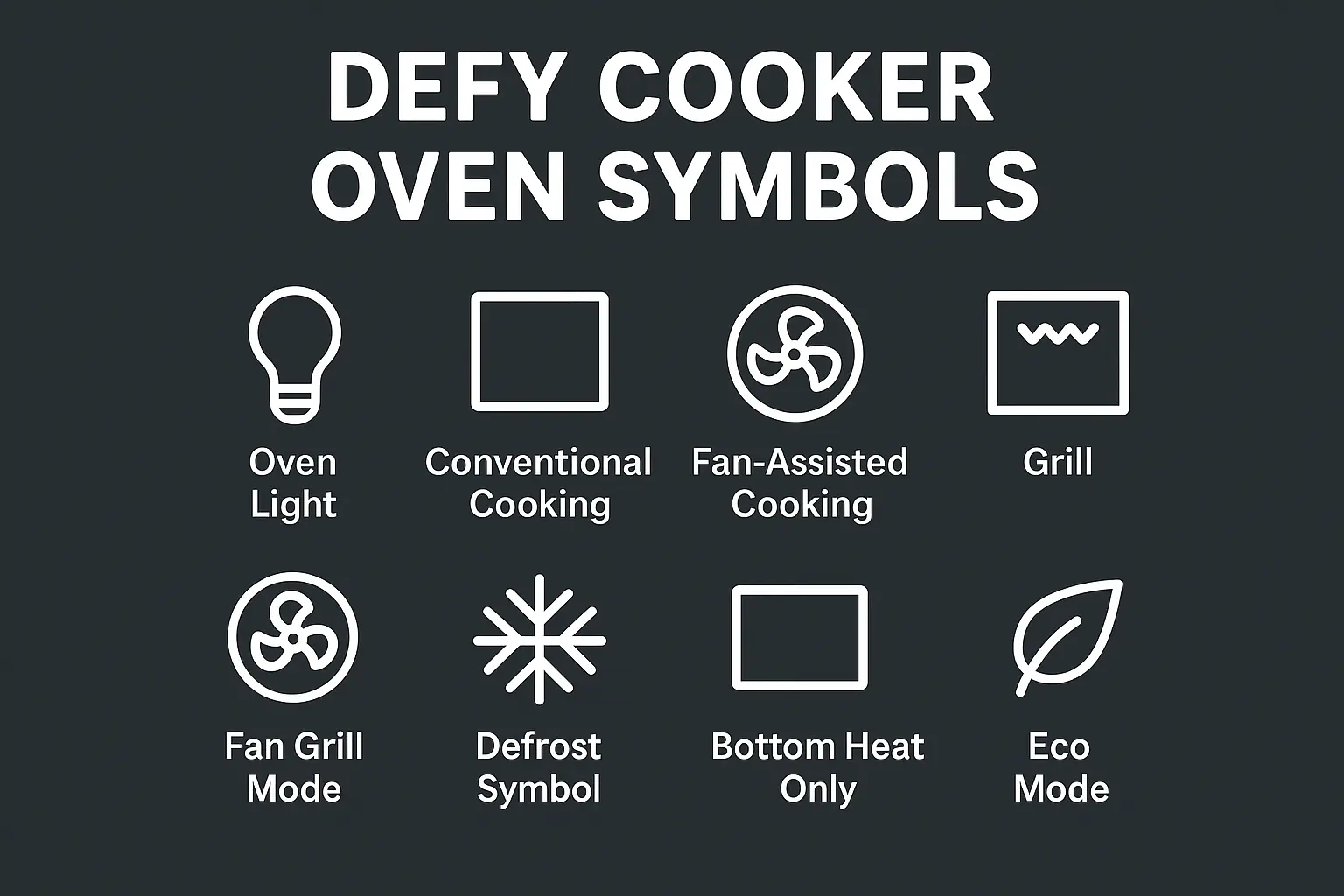
Table of Contents
Toggle🍽️ Why Understanding Defy Oven Symbols Matters
Your oven is smarter than you think. Every symbol represents a specific cooking mode — a combination of heating elements, fans, and timers that control how heat moves around your food.
When you understand these symbols, cooking becomes easier, faster, and your meals come out perfectly every time.
You don’t need to be a professional chef to use your oven like one — just a few simple tips (and the right symbol) can make a big difference.
🔍 What Do Symbols Mean on My Oven?
Let’s start by decoding the most common Defy cooker oven symbols and their meanings.
🔆 1. Oven Light Symbol
What it looks like: A small light bulb or a shining icon.
What it means: This turns on the oven’s internal light.
When to use it: Anytime you want to check your food without opening the door.
Pro tip: Opening the oven door too often can cause heat loss, which may ruin baked dishes. Keep the door closed and let the light do the work!
🔥 2. Conventional Cooking (Top and Bottom Heat)
What it looks like: Two horizontal lines — one at the top and one at the bottom.
What it means: Both the top and bottom heating elements are active.
Best for: Cakes, bread, casseroles, or baked pasta.
I personally use this mode for lasagna. It ensures even cooking — the top gets golden brown while the bottom stays soft.
🌪️ 3. Fan-Assisted Cooking
What it looks like: A fan inside a circle.
What it means: The oven’s fan evenly circulates hot air throughout.
Best for: Roasting meats, baking cookies, and multi-shelf cooking.
This is my go-to mode when I’m roasting veggies and chicken together. Everything cooks evenly without swapping trays halfway through.
🍗 4. Grill Symbol
What it looks like: A zig-zag line at the top of the box.
What it means: Activates the top heating element for grilling.
Best for: Toast, kebabs, or crisping up the top of a dish.
If you love golden, cheesy tops — like baked mac and cheese — the grill mode is your best friend.
🌬️ 5. Fan Grill Mode
What it looks like: A fan with a zig-zag line above it.
What it means: The top grill works with the fan to spread heat more evenly.
Best for: Roasting chicken, lamb chops, or fish fillets.
This mode makes grilled dishes less dry because the fan keeps air circulating while maintaining the crispy texture.
❄️ 6. Defrost Symbol
What it looks like: A snowflake or a fan symbol.
What it means: Uses the fan only — no heat — to circulate air and defrost food gently.
Best for: Frozen bread, fish, meat, or pastries.
Instead of microwaving (which often half-cooks the food), this mode safely thaws without altering the texture.
♨️ 7. Bottom Heat Only
What it looks like: A single line at the bottom.
What it means: Only the lower heating element is active.
Best for: Reheating pizza or keeping food warm.
It’s also great for baking pies where the bottom crust needs that extra crunch.
🌿 8. Eco Mode / Energy-Saving Symbol
What it looks like: A leaf or “ECO.”
What it means: Uses less power while maintaining efficient heating.
Best for: Light baking or slow-cooked dishes.
I use this when baking smaller batches of cookies — it saves energy without compromising results.
🍞 9. Baking Symbol
What it looks like: Sometimes a fan with a line below, or two horizontal lines.
What it means: Designed for even baking with gentle heat.
Best for: Pastries, cupcakes, and sponge cakes.
For perfect cupcakes, use this mode with the rack in the middle of the oven.
👩🍳 How to Operate a Defy Stove Oven
Operating your Defy oven doesn’t have to be complicated. Here’s a simple step-by-step guide that I wish I had when I first started using mine.
-
Turn the function selector knob — choose the right symbol for your recipe (grill, fan, bake, etc.).
-
Set the temperature — check your recipe or use the Defy manual for temperature guidance.
-
Preheat the oven — most dishes need 10–15 minutes of preheating for best results.
-
Place the tray on the right rack — for baking, the middle rack works best.
-
Use the timer — set it so you don’t overcook or burn your meal.
Once you get used to your oven’s behavior, it becomes second nature.
💡 Common Mistakes People Make With Defy Ovens
Here are a few common mistakes I’ve seen (and done myself):
-
Using the grill instead of the bake mode.
This can dry out cakes or make the tops too crispy. -
Not preheating the oven.
Your dish may cook unevenly without enough heat circulation. -
Ignoring rack placement.
Too close to the top can burn food; too low might undercook it. -
Opening the door too often.
Every time you open the oven, you lose about 20°C of heat!
Avoid these, and your cooking experience will improve instantly.
🔧 What Is the Symbol for Convection Oven?
If you see a fan inside a circle, that’s your convection oven symbol.
This mode uses a fan to push hot air around, ensuring your food cooks evenly from all sides.
It’s perfect for:
-
Roasting chicken
-
Baking multiple trays of cookies
-
Getting crispy edges on vegetables
The convection mode cooks food faster and more evenly than traditional baking.
🕒 How to Set Time on a Defy Oven
Setting the time can be tricky at first, but here’s the easiest method:
-
Press the clock icon or “Mode” button.
-
The display will start flashing.
-
Use the “+” or “–” buttons to set the current time.
-
Press the clock button again to confirm.
Pro tip:
If you have a Defy oven with programmable timers, you can set both start and stop times — great for slow roasts when you’re not at home.
📋 Everyday Cooking with the Right Symbols
Here’s a quick table to help you match dishes with the right Defy oven symbol:
| Dish Type | Best Symbol | Temperature | Time |
|---|---|---|---|
| Cake | Top & Bottom Heat | 180°C | 30–40 mins |
| Chicken Roast | Fan Oven | 200°C | 45–60 mins |
| Pizza | Bottom Heat | 220°C | 10–12 mins |
| Cookies | Fan Bake | 170°C | 12–15 mins |
| Fish | Grill + Fan | 190°C | 20–25 mins |
| Bread | Top & Bottom Heat | 200°C | 25–30 mins |
🔍 H2: What Are the Different Symbols on My Oven?
Your Defy oven symbols might vary slightly by model, but the basics remain the same — each one helps control where the heat comes from and how it moves.
Some newer Defy models even include:
-
Defrost fan-only modes
-
Dual-grill options
-
Pizza or pastry settings
Always check your manual for model-specific icons — but once you know the basics, they’re all easy to understand.
💬 H2: My Experience Learning the Hard Way
When I first got my Defy oven, I was excited to try out everything — baking, grilling, roasting. One night, I made roast potatoes using the top grill mode (big mistake). They looked golden but were raw inside.
After reading the manual and testing the fan-assisted mode, I realized how much difference a single symbol can make.
Now, my oven’s symbols aren’t confusing anymore — they’re like a secret cooking language I finally understand.
🧁 H2: Which Symbol Is Used for Baking in the Oven?
For baking cakes, bread, or cookies, use the conventional bake symbol — two horizontal lines (top and bottom heat).
If your model includes fan-assisted baking, that’s even better — it distributes heat evenly for a perfect rise.
🌡️ H3: When to Use Fan vs. No Fan
-
Use the fan for roasting and baking multiple trays.
-
Don’t use the fan when baking delicate desserts (like soufflés or meringues) — they need gentle, still heat.
🧽 H2: Cleaning and Maintenance Tips
Keeping your Defy oven clean helps you cook better and extends its life.
-
Wipe spills immediately — before they burn onto surfaces.
-
Use mild cleaners — harsh chemicals can damage interior coatings.
-
Clean the glass door — use vinegar and water for a streak-free finish.
-
Run a self-clean cycle if your oven supports it.
A clean oven also helps symbols stay visible and easy to identify.
⚙️ H3: How to Reset or Troubleshoot Your Oven
If your oven symbols flash or your oven isn’t heating properly:
-
Check that it’s not in demo mode.
-
Ensure the timer is set.
-
If there’s a lock symbol, the control panel might be child-locked.
Press and hold the lock icon for 5–10 seconds to unlock.
🏁 Conclusion: Make the Most of Your Defy Oven
Your Defy oven is more than just a kitchen appliance — it’s a smart cooking partner. Once you understand the symbols and what they do, you’ll stop guessing and start cooking confidently.
Each symbol has a purpose, and once you master them, your food will taste better, cook faster, and look professional — every single time.
Next time you preheat your oven, take a moment to appreciate those small icons — because behind each one lies the key to perfect cooking.
You May Also Like

How to Choose the Right Wardrobe Depth for Small and Large Spaces
December 3, 2025
What Are the Symbols for an Oven? A Simple Breakdown for Everyday Home Cooks
November 18, 2025
