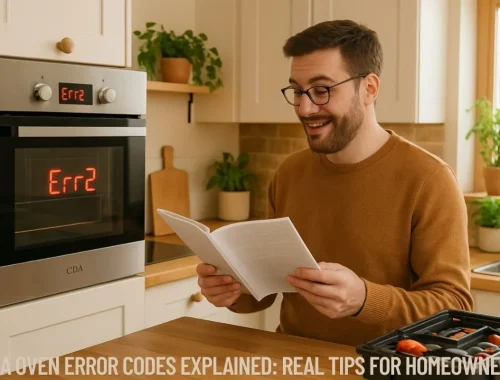Rangemaster Cooker Oven Symbols Explained: A Complete Guide to Every Icon and Setting
If you’ve ever stood in front of your Rangemaster cooker, staring at the control panel, wondering what those tiny oven symbols mean, you’re not alone. I’ve been there too. The first time I tried baking a cake in my Rangemaster, I ended up grilling it by accident! That’s when I realised understanding those symbols is the real key to mastering your oven.
This complete guide will walk you through each Rangemaster cooker oven symbol, what it means, and how to use it confidently. You’ll also learn when to use each setting for perfect roasts, crispy pizzas, or fluffy muffins without any guesswork.
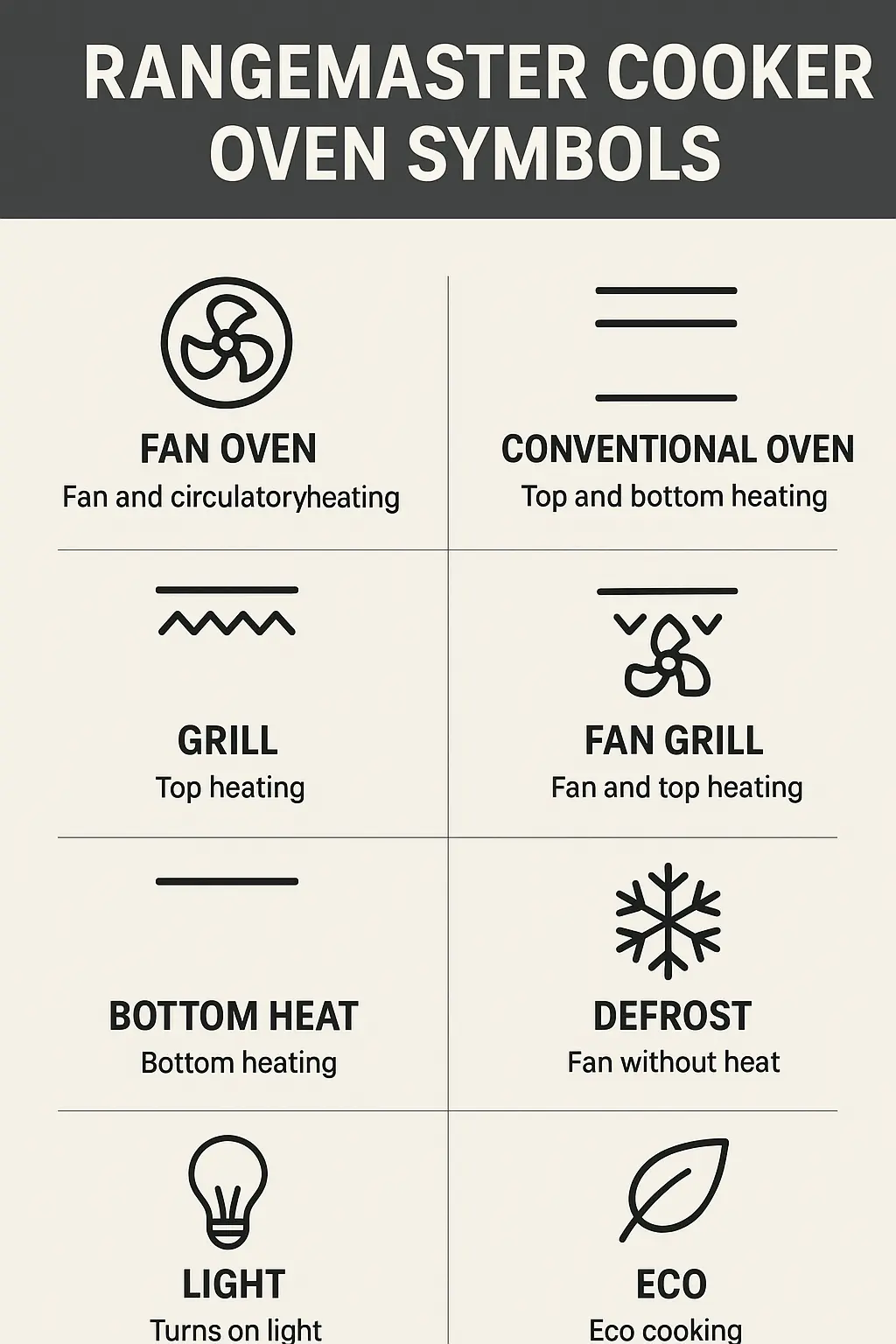
Table of Contents
Toggle🔥 What Do Symbols Mean on My Oven?
Rangemaster ovens come with multiple cooking functions, and each one is represented by a symbol. These icons tell the oven what type of heat to use from the top, bottom, fan, or grill.
Here’s a simple breakdown of the most common symbols and what they do:
1. Fan Oven Symbol (A fan inside a circle)
This is one of the most used settings. It means the fan and circular heating element are both on.
Hot air moves evenly around the oven, so your food cooks faster and more evenly.
When to use it:
Perfect for roasting vegetables, baking multiple trays of cookies, or making lasagna.
Personal note: I often use this mode when I’m baking two trays of garlic bread at once; they come out golden brown every time.
2. Conventional Oven Symbol (Two horizontal lines, one on top, one below)
This is your classic oven setting heat from the top and bottom only.
It doesn’t use the fan, so the air isn’t circulated.
When to use it:
Ideal for baking traditional cakes, pastries, and casseroles where you want gentle, even heat.
Tip: Use the middle shelf for best results.
3. Grill Symbol (Jagged line at the top)
This one activates the top heating element only. It’s your go-to for grilling cheese toast, crisping bacon, or melting cheese on pasta.
When to use it:
Quick meals or finishing touches.
Personal tip: I use the grill to crisp the top of my mac and cheese. That golden crust makes it irresistible!
4. Fan Grill Symbol (Fan with jagged line above it)
This combines the fan and grill functions. It distributes heat more evenly than the standard grill, allowing thicker cuts of meat to cook through while still browning nicely.
When to use it:
Best for grilling chicken, fish, or kebabs. The fan ensures the heat penetrates deeply while keeping the outside crisp.
5. Bottom Heat Symbol (Single line at the bottom)
This setting uses only the bottom heating element.
When to use it:
For dishes that need a crispy base, like quiche, pies, or pizza.
It’s also helpful if the top of your dish is browning too quickly.
6. Defrost Symbol (Snowflake or fan symbol)
This mode circulates air without heat. It gently thaws frozen food without cooking it.
When to use it:
Defrost meat, bread, or pastries. It’s much safer than using a microwave because it doesn’t partially cook the food.
7. Light Symbol (Bulb icon)
Simple but useful turns on the oven light so you can see how your dish is doing without opening the door.
Small tip: Keep the door shut when possible. Opening it too often drops the temperature and can affect baking results.
8. Eco Cooking Symbol (Leaf icon)
This setting saves energy by using efficient heat distribution.
It’s great for slow roasting or when cooking smaller portions.
When to use it:
For meals that don’t need full power, like stews, baked potatoes, or reheating leftovers.
9. Rapid Heat Symbol (Fan with upward arrows or thermometer icon)
This preheats the oven faster. The fan and heating elements work together to reach your desired temperature quickly.
When to use it:
Before baking cookies, bread, or cakes. Saves you time when you’re in a rush.
10. Warming or Keep Warm Symbol (Small dish or plate icon)
Keeps cooked food warm without overcooking it.
This is especially handy when waiting for guests to arrive or finishing side dishes.
When to use it:
After roasting or baking, the food is ready to serve.
🍳 How Do I Use My Oven’s Symbols?
When you first look at the Rangemaster’s control knobs, all the icons can seem confusing. But once you learn what they mean, cooking becomes simple and fun.
Here’s how to get started step-by-step:
-
Turn the function knob to choose your cooking mode (symbol).
-
Set the temperature using the temperature dial.
-
Wait for the preheat indicator (some models have a small light that turns off when ready).
-
Place your dish inside the correct rack level, middle for general cooking, lower for crispier bases.
-
Use the timer if your model has one, to avoid overcooking.
Personal anecdote:
The first time I tried the fan grill mode, I didn’t realise how powerful it was. My fish cooked in half the expected time! Since then, I have always kept an eye on new settings until I know how they behave.
🌡️ What Are the Cooker Symbols for a Fan Oven?
Fan oven settings are the most versatile ones on a Rangemaster. They’re designed to circulate hot air evenly, which helps food cook faster and prevents hot spots.
Here’s how you can make the most of it:
-
Even baking: Cakes and cookies brown evenly without rotating trays.
-
Energy saving: You can cook at lower temperatures (about 20°C less) than a conventional oven.
-
Multi-level cooking: Bake two trays of muffins or roast potatoes and chicken at the same time, both come out perfectly.
Pro tip:
If your dishes are drying out, lower the temperature slightly or cover them with foil halfway through.
⏰ How to Set a Rangemaster
Many Rangemaster cookers come with built-in timers and digital displays. Here’s how to set the time and make the most of your oven clock:
-
Setting the time:
-
Press the clock icon.
-
Use the “+” or “–” buttons to adjust hours and minutes.
-
Wait for a few seconds; it’ll set automatically.
-
-
Setting the cooking time:
-
Choose your oven symbol and temperature.
-
Press the timer icon.
-
Set how long you want it to cook.
-
The oven will start and stop automatically.
-
-
Manual cooking:
-
If you prefer, you can skip the timer and use it manually, just turn the knobs and start cooking.
-
Personal note:
I find the built-in timer especially helpful when baking bread. Once I set it for 25 minutes, I can relax without worrying about burning it!
🍕 Unique Rangemaster Features You Might Not Know
Rangemaster ovens aren’t just stylish, they’re packed with smart features designed to make cooking easier.
Here are a few you might not have explored yet:
-
Dual Oven Design:
Many Rangemaster cookers have a main fan oven and a smaller conventional one. This allows you to cook multiple dishes at different temperatures. -
Dedicated Grill Compartment:
Unlike most ovens, Rangemaster has a separate grill cavity. Perfect for breakfast toast or finishing off dishes while something else bakes. -
Storage Drawer or Plate Warming Section:
Some models include a lower drawer that keeps your plates warm, a detail that makes serving dinner feel extra special.
💡 Common Mistakes When Using Oven Symbols
Even seasoned cooks can make these simple mistakes:
-
Using the wrong function:
Baking a cake on the grill setting (been there!) leads to burnt tops and raw insides. -
Skipping preheat:
Always preheat your oven it ensures accurate cooking times. -
Opening the door too often:
Each time you open the oven, heat escapes, and baking can become uneven. -
Ignoring rack placement:
Middle for general cooking, bottom for crispy crusts, top for browning.
Pro tip: Always check your model’s manual for specific icon variations. Some Rangemaster designs use slightly different graphics.
🥧 Real-Life Example: Baking a Perfect Sponge Cake
Here’s how I use my Rangemaster to bake a light, fluffy sponge:
-
Select the conventional oven symbol (two lines).
-
Preheat to 180°C and wait for the indicator light to turn off.
-
Place the tray on the middle rack.
-
Bake for 20–25 minutes, keeping the door closed.
-
When done, test with a toothpick if it comes out clean, it’s ready!
This method works every single time, no burnt tops, no soggy bottoms.
🧼 Cleaning and Maintaining Your Rangemaster Oven
Keeping your oven clean not only makes it look great but also helps it perform better.
Here are a few simple habits:
-
Wipe spills quickly: Don’t let them bake on.
-
Use the oven light: Check through the glass instead of opening the door.
-
Clean racks weekly: Soak them in warm soapy water.
-
Self-cleaning models: Follow the user guide carefully; it saves a lot of time.
⚙️ Understanding Less Common Symbols
Some Rangemaster ovens include a few extra symbols you might notice:
-
Pizza symbol (fan with baseline): Great for crispy pizza bases.
-
Slow cook symbol (pot or low temperature): Perfect for casseroles or stews.
-
Top heat only symbol: Ideal for browning or finishing dishes.
Even if you rarely use these settings, knowing what they do gives you more flexibility.
🏆 Why Understanding Oven Symbols Matters
Once you understand your Rangemaster symbols, everything changes.
Cooking becomes easier, results improve, and you stop relying on guesswork.
You’ll know:
-
Which setting saves energy?
-
Which mode gives you the perfect texture?
-
How to use your oven like a professional.
That’s the real beauty of learning, it’s not about memorizing icons, but about confidence in the kitchen.
✅ Final Thoughts
Understanding Rangemaster cooker oven symbols may seem small, but it can transform how you cook.
The fan, grill, and defrost settings are more than just icons; they’re tools to make your meals better.
Next time you switch on your Rangemaster, try experimenting with a setting you’ve never used before. You might discover a new favorite way to cook your everyday dishes.
You May Also Like

Downsizing for the Golden Years: How to Profit From Moving to a Smaller Home
January 13, 2026
How to Know When It’s Time to Replace Your Roof
December 3, 2025