
Ariston Cooker Oven Symbols Explained: What Every Icon Means and How to Use Them Correctly
Ariston ovens are well-known for their elegant design and advanced features that help home cooks create amazing dishes. However, if you’re new to your Ariston cooker, the various symbols on the control panel might feel like a confusing puzzle. Does that fan icon mean convection or defrost? What about the grill settings? When should you use the pizza mode? And what is that mysterious key symbol for?
Don’t worry! This guide will help you decode the most common Ariston cooker oven symbols, provide practical tips for using them, and clear up some common misunderstandings. Whether you’re baking a cake, roasting a chicken, or experimenting with homemade pizza, understanding these symbols will help boost your confidence and cooking results.

Table of Contents
ToggleWhat Do Symbols Mean on My Oven?
Let’s start by decoding the key Ariston oven symbols you’ll find on your cooker.
1. Fan Oven Symbol (Fan inside a Circle)
This setting means the oven fan is on, circulating hot air evenly around the oven. It’s ideal for baking multiple trays of cookies, roasting meats, or cooking casseroles evenly without hot spots. The fan helps speed cooking and gives a consistent finish.
2. Grill Symbol (Jagged line at the top)
The grill symbol activates the upper heating element only. It’s perfect for grilling meats, toasting bread, or browning the tops of dishes like gratins or casseroles. Use this when you want crisp, golden results.
3. Fan with Grill Symbol
This combines the fan and upper grill element, circulating hot air while grilling. Ideal for cooking sausages or chicken evenly without flipping them or for browning multiple small items.
4. Conventional Oven Symbol (Two horizontal lines, top and bottom)
Heat comes from both the top and bottom elements. This classic mode is perfect for roasting and baking single-shelf dishes like cakes or meat. It relies on natural convection rather than a fan.
5. Bottom Heat Symbol (Single horizontal line at the bottom)
Heat is only from the bottom element. Use for baking things where you want crisp bottoms like pizza, quiches, or pastry, without browning the top prematurely.
6. Defrost Symbol (Snowflake or water droplets)
The fan runs with no heat to circulate air around frozen foods and defrost them gently. It’s faster and safer than leaving food out overnight.
7. Pizza Mode Symbol
Usually a bottom heat combined with fan symbol; designed to crisp pizza bases while evenly cooking toppings. Great for homemade or frozen pizzas.
8. Eco Mode Symbol (Leaf or plant icon)
An energy-saving mode that fires heating elements intelligently to reduce consumption. Slower but efficient.
9. Pyrolytic Cleaning Symbol (Flame or series of dots)
This high-temperature cleaning program burns residual grease and food into ash for easy removal. Run this cycle every few months to maintain your oven’s cleanliness without harsh chemicals.
10. Key Symbol (Padlock or Key icon)
Indicates the oven’s child lock or control lock feature. Activating this prevents accidental button presses and settings changes. Usually toggled by pressing and holding a button or combination on newer models.
How to Use Ariston Oven for Baking?
When baking bread, cakes, or pastries, the conventional oven mode (two horizontal lines) is usually your best choice. Preheat the oven fully to the recipe temperature. Use the middle oven rack for even heat distribution.
If baking on multiple levels, use the fan oven setting for more even air circulation, but avoid fan mode for delicate sponge cakes, as circulating air can cause them to collapse.
For pizza, use the dedicated pizza mode or bottom heat with fan for a crispy crust. Experiment with shelf placement to get your ideal crust and topping finish.
How to Unlock Ariston Oven Symbols?
If your oven’s display shows a padlock, it means the control panel is locked. Check your user manual for the specific button combination to unlock. Usually, holding the “start/stop” button for 3-5 seconds or a similar action releases the lock. This function is helpful if you have children or want to prevent accidental changes.
How Do I Use My Oven’s Symbols for Best Results?
-
Match the symbol to the cooking method your recipe recommends.
-
Preheat the oven before placing food inside.
-
Use fan convection for multiple trays or even cooking.
-
Reserve grill symbols for browning or small items.
-
Use defrost to safely and quickly thaw frozen food.
-
Run pyrolytic cleaning regularly for easy maintenance.
-
Engage child locks when needed for safety.
Common Mistakes & Helpful Tips
-
Using the grill for baking causes uneven cooking.
-
Forgetting to preheat leads to inconsistent results.
-
Overloading the oven when using bottom heat—this only heats well on one shelf.
-
Not checking if the oven is child-locked before trying to change settings.
Personal Story: Learning the Symbols
When I first got my Ariston cooker, I was overwhelmed by the symbols. My first roast ended up overcooked because I accidentally used the grill instead of conventional baking. After spending time watching tutorials and reading the manual, I nailed my next roast with crispy skin and tender meat. The symbols now feel like secret tools I use to get perfect results every time.
Bonus Features: Timers and Lighting
Many Ariston ovens feature an interior light symbol—press this to survey your food without opening the door. Timers and alarm icons help keep cooking on track and prevent burning.
Conclusion
Ariston cooker oven symbols don’t have to be confusing. Understanding these icons unlocks the full potential of your oven, helping you cook with confidence, minus the guesswork. Whether you’re grilling, baking, defrosting, or cleaning, a little symbol knowledge goes a long way in the kitchen.
You May Also Like
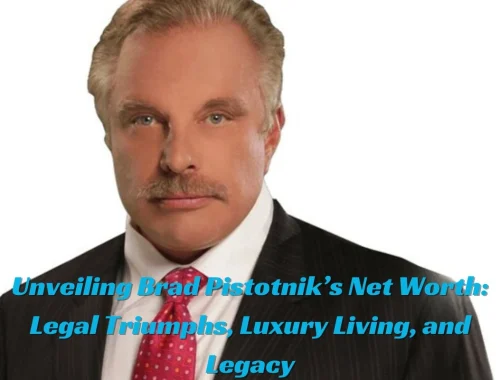
Unveiling Brad Pistotnik’s Net Worth: Legal Triumphs, Luxury Living, and Legacy
June 17, 2025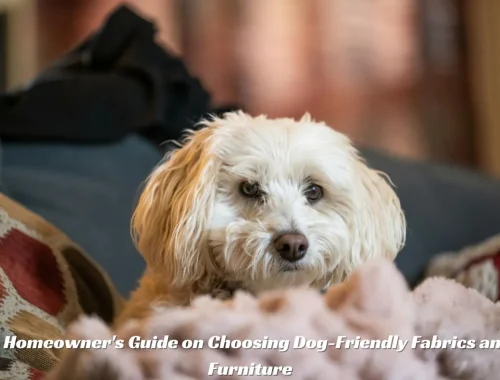
A Homeowner’s Guide on Choosing Dog-Friendly Fabrics and Furniture
November 4, 2025
