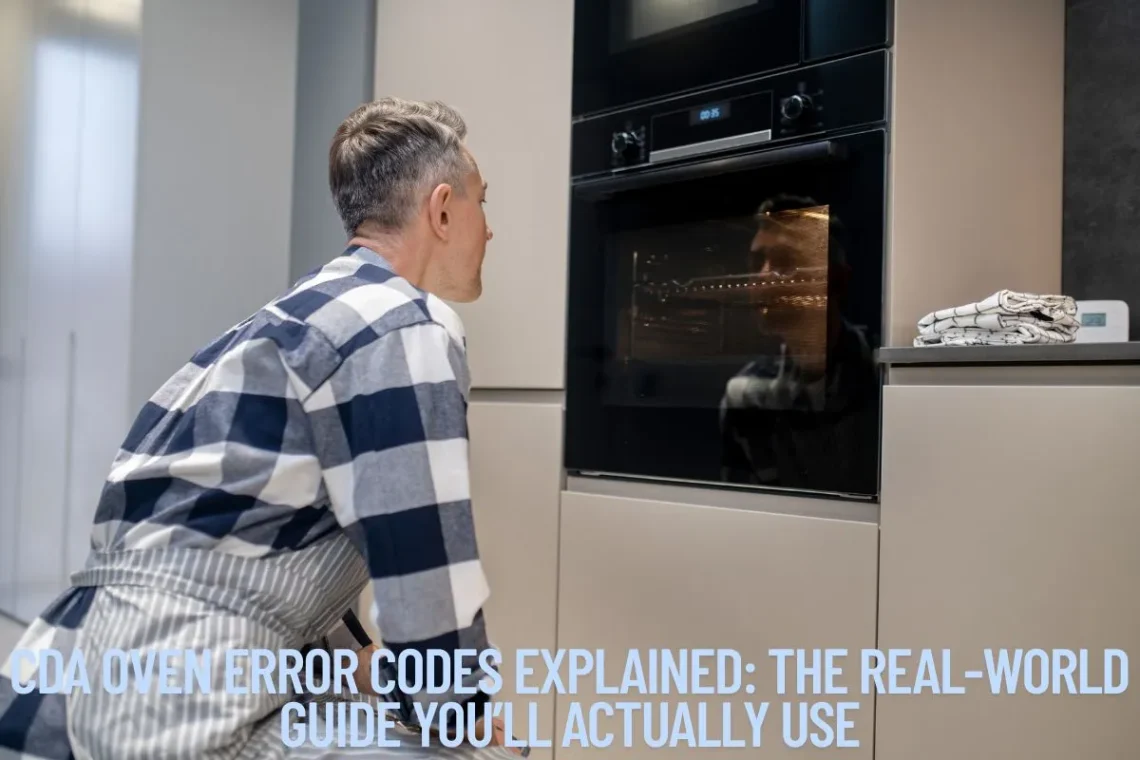
CDA Oven Error Codes Explained: The Real-World Guide You’ll Actually Use
When your CDA oven suddenly flashes an error code, it can feel like it’s speaking another language. One moment you’re preheating for pizza night, and the next — “E03” is blinking at you like a warning from mission control.
I’ve been there.
A few years back, my CDA oven decided to throw an “E05” error while I was baking a birthday cake for my daughter. Imagine the panic — the guests were on the way, the balloons were up, and the oven decided it was time for a digital rebellion. Luckily, after a little digging (and a quick call to a local repair tech), I learned how to interpret those codes and fix the problem without losing the cake.
In this guide, we’ll break down CDA oven error codes in plain English, show you real-world fixes, and give you maintenance tips to prevent them in the first place. You’ll also find a handy table for quick reference.
Table of Contents
ToggleUnderstanding CDA Oven Error Codes
CDA ovens, like many modern appliances, are built with self-diagnosis systems. When something goes wrong, the oven’s sensors pick up the fault and display a code — usually a combination of letters and numbers.
These codes can point to:
-
Electrical faults
-
Temperature sensor issues
-
Heating element failures
-
Communication errors between the control board and components
-
Door lock problems during cleaning cycles
While each model may vary slightly, most CDA error codes are consistent across their electric oven range.
Common CDA Oven Error Codes and What They Mean
Here’s a clear, user-friendly table with the most common codes you might encounter.
| Error Code | What It Means | Real-World Fix |
|---|---|---|
| E01 | Temperature sensor fault | Check if the sensor is loose or damaged; replace if faulty. |
| E02 | Overheating detected | Allow the oven to cool; check fan operation and vents. |
| E03 | Oven not heating | Likely heating element issue; test and replace if needed. |
| E04 | Door lock fault | Inspect door mechanism; reset oven. |
| E05 | Control board error | Power cycle the oven; if persistent, board may need repair. |
| E06 | Fan motor fault | Clean fan blades; replace motor if broken. |
| E07 | Communication error | Check wiring connections between components. |
My First Experience with a CDA Error Code (And How I Fixed It)
The first time I saw an error code, I thought my oven was done for. It was “E03” — no heat. I had a lasagna halfway prepared, and suddenly, no warmth at all. A quick online search told me it might be the heating element. I didn’t have tools, so I called a repair tech. The replacement part cost less than £30, and the fix took under 20 minutes.
Lesson learned? Error codes are not always a death sentence for your oven.
How to Fix the Error Code on My Oven?
Here’s a step-by-step checklist before you call in a pro:
-
Turn It Off and On
Unplug the oven (or turn off the circuit breaker) for 10 minutes, then restart. Sometimes, a hard reset clears minor glitches. -
Check for Obvious Issues
-
Door closed properly?
-
Vents blocked?
-
Power supply stable?
-
-
Consult Your Manual
Your CDA oven manual has a section for error codes. It might give brand-specific advice. -
Test the Suspect Part
If you’re comfortable with DIY repairs, use a multimeter to test heating elements, sensors, or fuses. -
Know When to Call a Technician
If the code persists after basic checks, it’s safer to call a qualified repair person.
Why Does My CDA Oven Keep Beeping?
That beeping could mean:
-
A timer is set (even accidentally)
-
The oven door isn’t fully closed
-
An error code is active
-
The oven is overheating
Personal tip: I once had my oven beep every 10 minutes for a full evening before realizing a child had set a delayed start mode. Now I check my control panel first before assuming it’s a major fault.
How to Reset Time on a CDA Oven?
Resetting the time is easier than most people think:
-
Press the “clock” or “timer” button.
-
Use the “+” and “–” buttons to set the correct time.
-
Press “clock” again to confirm.
If the oven loses power, you’ll often need to do this again before it works normally.
Why Won’t My CDA Oven Heat Up?
The most common reasons are:
-
A failed heating element (usually the culprit)
-
Faulty thermostat
-
Power supply problem
-
Blown fuse in the oven’s internal wiring
Real-life example: My neighbor’s CDA oven stopped heating after a power surge. The fix? A £2 fuse inside the back panel — solved in 15 minutes.
Preventing CDA Oven Error Codes
To keep your oven running smoothly:
-
Clean regularly — Grease buildup can block fans and vents.
-
Avoid slamming the door — This can loosen connections.
-
Run a maintenance check yearly — Especially before the holidays.
-
Don’t overload shelves — This stresses the elements and racks.
Quick Troubleshooting Tips
-
If the code mentions a sensor, test it before replacing — sometimes it’s just a loose wire.
-
For fan faults, clean the blades before buying a new motor.
-
Control board errors can sometimes be fixed by simply reseating the ribbon cables.
When Your CDA Oven Beeps but Works Fine
Sometimes, you’ll hear a persistent beeping even though your oven seems to heat and function normally. This is often linked to timer settings. If the oven thinks you’ve set a cooking duration or a delayed start, it will beep to remind you.
To stop this:
-
Check the timer icon on the display.
-
If there’s a countdown running, press the timer button and reset it to zero.
-
If there’s a delay setting active, cancel it.
This simple fix has saved many people from unnecessary service calls.
Why Your CDA Oven Won’t Heat Even Without an Error Code
Not all heating problems come with a clear error code. Sometimes the oven just stays cold. Common causes include:
-
A blown thermal fuse after a power surge.
-
A burnt-out element (often visible as a broken or bubbled section).
-
A faulty thermostat that’s not signalling the element to heat.
If you’re comfortable with light DIY, you can visually check the element and thermostat. Otherwise, a qualified technician can test them quickly.
Safety First When Fixing CDA Ovens
Here’s my golden rule from years of kitchen DIY: If it involves live wires or gas, call a pro.
Even if you’re handy, ovens can store dangerous electricity even when switched off. You can still save money by diagnosing the problem yourself and ordering parts, but let a qualified engineer do the installation.
Preventing CDA Oven Error Codes
Avoiding issues is often easier than fixing them. Based on my own kitchen habits and what I’ve seen in others’ homes:
-
Keep vents clear. Blocked vents lead to overheating and error codes.
-
Avoid slamming the door. It can misalign the latch and trigger door errors.
-
Wipe seals regularly. Food build-up can prevent the door from sealing properly.
-
Run a fan test. Every few months, listen to see if the cooling fan runs smoothly. A noisy fan can be an early warning sign.
Final Thoughts
CDA oven error codes are like your appliance’s way of saying, “Hey, I need help.” They might seem intimidating at first, but with the right knowledge, you can diagnose and fix many issues without panic.
I’ve saved myself hundreds of pounds over the years by learning what these codes mean and tackling the simpler repairs myself. Of course, safety first — if you’re unsure, call a professional.
With the right care, your CDA oven can last well beyond its expected lifespan — and the next time you see an error code, you’ll know exactly what to do.
You May Also Like

Which Symbol Is Used for Baking in the Oven? (A Very Simple Beginner Guide)
December 10, 2025
Kitchen Renovation Ideas on a Budget: Big Impact, Low Cost
April 24, 2025

