
How to Reset the Door Alarm on Your GE Refrigerator: A Simple Step-by-Step Guide
There’s nothing more annoying than your refrigerator beeping at you when everything seems perfectly fine. I know the feeling—I was once woken up at 3 AM by that sharp beep, only to find my GE refrigerator door was fully closed. That’s when I realized: sometimes, these door alarms need a little reset.
If your GE fridge’s door alarm won’t stop beeping—or it seems to go off randomly—don’t worry. You’re not alone, and it’s usually an easy fix. In this guide, I’ll show you step-by-step how to reset the door alarm on your GE refrigerator, plus a few personal tips I’ve learned from dealing with it myself.
Table of Contents
ToggleWhy Your GE Fridge Has a Door Alarm
GE refrigerators come with door alarms for a very good reason: safety and energy saving.
When the fridge door stays open too long, the inside warms up. This affects food quality and makes the fridge work harder, using more energy. The alarm is there to alert you before things get worse.
But sometimes:
-
The alarm beeps even when the door is closed
-
It doesn’t stop after the door is shut
-
It keeps beeping at random times
That’s when you need a reset.
My Story: How One Beep Turned Into a Learning Moment
Let me quickly share my experience. Last year, my GE fridge started beeping every time I grabbed something, even if I shut the door right after. I checked the seals, made sure nothing blocked the door, and even cleaned the sensors. No luck.
Eventually, I called GE support, and they walked me through a simple reset process. It took 2 minutes, and the alarm stopped. Since then, I’ve had to do it twice, and now I always know what to do—and so will you.
Step-by-Step: How to Reset the Door Alarm on a GE Refrigerator
✅ Step 1: Make Sure the Door Is Fully Closed
Before you reset anything, double-check that the door is:
-
Completely shut
-
Nothing is stuck inside (food packages, trays, etc.)
-
The gasket/seal is clean and in place
Even a small blockage can cause the alarm to beep.
✅ Step 2: Hold the “Alarm” or “Door Alarm” Button for 3 to 5 Seconds
Most GE refrigerators have a control panel inside or on the front. Look for a button labeled:
-
“Alarm”
-
“Door Alarm”
-
Or “Reset”
Press and hold this button for about 3 to 5 seconds until you hear a soft beep or the indicator light turns off. That usually resets the alarm system.
✅ Step 3: Unplug and Replug (Soft Reset)
If the alarm doesn’t stop, try a soft reset:
-
Unplug the refrigerator from the wall
-
Wait about 1 to 2 minutes
-
Plug it back in
This clears temporary glitches in the control board.
✅ Step 4: Adjust the Door Alarm Settings (If Available)
Some newer GE models have customizable alarm settings. You can:
-
Turn the alarm off completely
-
Change how long the door stays open before it beeps
Check your user manual or control panel options.
✅ Step 5: Check for a Stuck or Faulty Door Switch
Open the fridge and look for the small button or sensor on the frame that detects whether the door is open or closed.
-
Press it with your finger to see if the fridge responds (light goes off)
-
If it doesn’t, it may be stuck or dirty
-
Clean it gently with a cloth and test again
If it’s broken, you may need a replacement switch—but don’t worry, they’re cheap and easy to install.
How Do You Reset a Refrigerator Door Alarm?
To reset a fridge door alarm:
-
Close the door fully
-
Press and hold the “Alarm” or “Reset” button for 3–5 seconds
-
If that fails, unplug and replug the unit
If the issue continues, check for:
-
A dirty or broken door switch
-
An open freezer door or drawer (some models have multiple door sensors)
How Do I Turn Off the GE Door Alarm?
If you want to turn off the door alarm completely:
-
Open the control panel (usually inside the fridge or on the front)
-
Tap “Alarm” until the light turns off
or -
Use Settings → Alarm Off (on touchscreen models)
Note: It’s not recommended to keep it off long-term—you might forget to close the door, especially with kids at home.
How to Stop the Door Alarm on the Fridge?
For most refrigerators (GE, Frigidaire, etc.):
-
Make sure the door is closed tightly
-
Hold the “Alarm” or “Reset” button
-
Clean the door gasket and switch
-
Unplug and replug the unit
-
Adjust alarm settings (if available)
How to Reset Door Alarm on GE Refrigerator or Frigidaire?
Though this article focuses on GE, the same process works for most Frigidaire models, too.
-
Find the Alarm or Mute button
-
Hold it for 3 seconds
-
If the light goes off or the beep stops, you’re done
-
For Frigidaire, there may also be a “Mute Alarm” button
Tip: Always check your user manual online if you’re unsure.
What If My GE Refrigerator Alarm Keeps Beeping?
If you’ve done everything above and the alarm still won’t stop, try these:
-
Check the freezer drawer (some models have alarms for both compartments)
-
Test the power supply (low voltage can trigger glitches)
-
Update firmware (on smart models via the GE SmartHQ app)
-
Call customer service if the issue is internal
Personal Insights: What I’ve Learned After Fixing It Myself
After handling this issue more than once, here are a few things I’ve picked up:
-
Don’t panic. It’s rarely serious.
-
Clean your seals weekly. Crumbs and sticky juice can prevent the door not closing fully.
-
Teach your kids to close the fridge gently but firmly—no slamming!
-
Label shelves to avoid holding the door open too long while searching.
-
Use the app (if your model is smart-enabled) to check alerts remotely.
These little habits helped me avoid the alarm from going off unexpectedly again.
How Long Before the Door Alarm Goes Off?
By default, most GE refrigerators wait about 3 to 5 minutes before sounding the alarm if the door stays open.
You can change this timing on some models using the settings menu.
Can I Disable the Alarm Permanently?
Technically, yes—but it’s not recommended.
If you hold the “Alarm” button or turn it off in settings, the fridge won’t beep even if the door stays open for hours.
I keep mine on but adjusted the delay time to 5 minutes so I can clean or restock the fridge without constant beeping.
Quick Summary: Resetting Your GE Door Alarm
| Problem | Solution |
|---|---|
| Alarm won’t stop | Hold “Alarm” button for 5 seconds |
| Alarm beeps randomly | Clean door seals and switch |
| Still beeping after reset | Unplug and replug fridge |
| Want to disable permanently | Use Alarm Off in settings |
| Want custom alarm timing | Change settings (if model allows) |
When to Call a Technician
If:
-
The alarm goes off even when unplugged
-
The door switch is broken or loose
-
The fridge stops cooling properly
It may be time to contact GE support or a local repair technician. Most simplest parts, like the door sensor or control board, can be replaced easily.
Final Thoughts
A beeping fridge can be stressful, especially in the middle of a busy day (or night!). But now you know—it’s usually an easy fix that takes just minutes.
Whether you’re dealing with a GE, Frigidaire, or another brand, the basic steps are the same:
-
Close the door tightly
-
Reset the alarm button
-
Clean the seals and door sensor
-
Unplug and restart
And most importantly, don’t ignore the beep. It’s there to help you protect your food, your energy bill, and your peace of mind.
You May Also Like
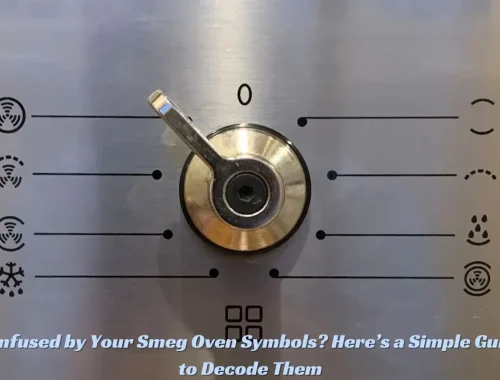
Confused by Your Smeg Oven Symbols? Here’s a Simple Guide to Decode Them
October 31, 2025
🌿 DIY Garden Path Ideas That Look Expensive (But Aren’t!)
October 12, 2025

