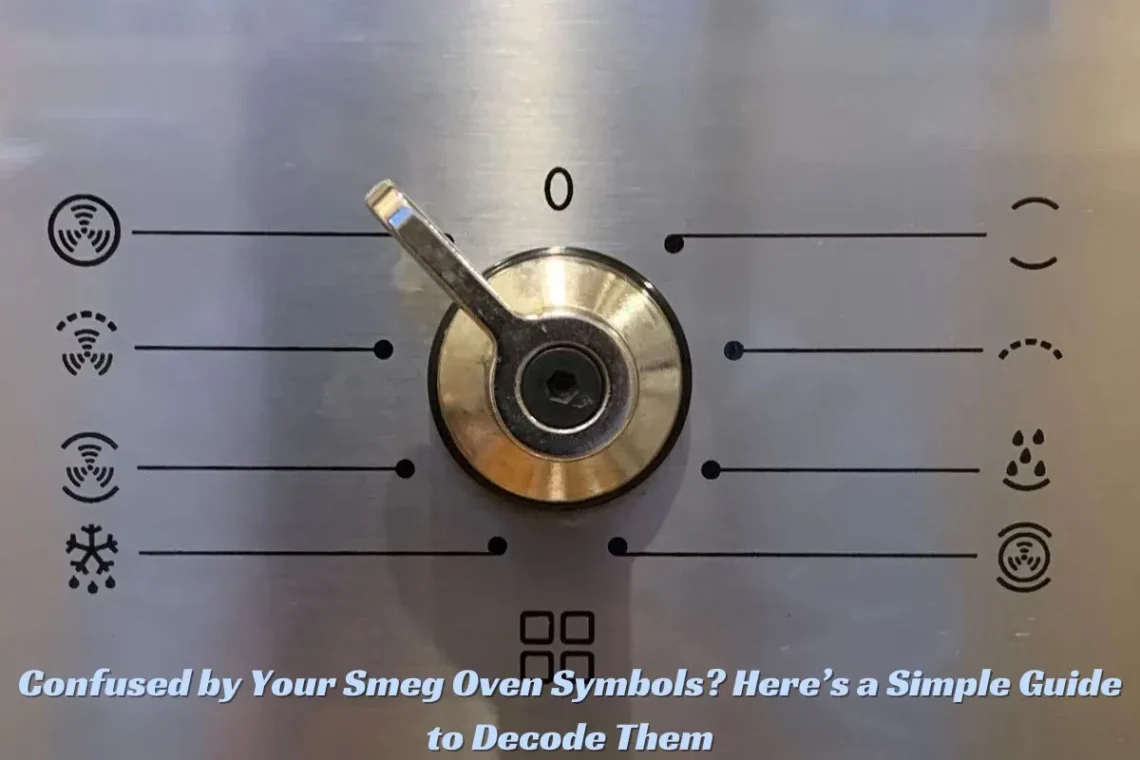
Confused by Your Smeg Oven Symbols? Here’s a Simple Guide to Decode Them
Owning a Smeg cooker oven is exciting—the sleek design, advanced features, and top-tier performance promise great meals. But when faced with the mix of strange little symbols surrounding the controls, many of us pause in confusion. What does that squiggly line mean? How about the fan in a circle? Are you supposed to use the grill symbol for roasting or the baking icon?
If you’re nodding along, you’re not alone. Oven symbols can look like a secret code designed to test your patience. This friendly guide will walk you through the most common Smeg oven symbols and settings, help you avoid typical mistakes, and make cooking easier and more enjoyable.
Table of Contents
ToggleHow Do I Use My Smeg Oven Controls?
Smeg ovens have become known for blending classic style with smart, modern technology. Controls typically include a selector knob for functions, a temperature dial, and sometimes a digital display.
-
First, turn on the oven by pressing or turning the main dial.
-
Use the function knob to scroll through cooking modes, each marked by a unique symbol.
-
Set the temperature with the thermostat dial; watch for the indicator light that goes off when preheated.
-
Once set, the oven will maintain your chosen heat until you turn it off.
It sounds complicated but becomes easy after a few tries. Think of the symbols like a map—they tell the story of how heat moves inside.
What Do Symbols Mean on My Oven?

Let’s decode the key ones:
Fan Oven Symbol (Single Fan) 🌀
This means the oven’s fan and heating elements are working together to circulate hot air evenly. Perfect for baking cakes or roasting with consistent results.
Grill Symbol ☰
Looks like jagged lines at the top. Use for grilling meat, toasting, or crisping a dish’s surface. Smaller items sit higher, larger ones lower.
Fan with Grill 🔄☰
Both grill and fan work together for even grilling without flipping. Great for sausages or chicken pieces.
Defrost Symbol ❄️
Snowflake icon activates the fan without heat to circulate cool air for quick defrosting.
Conventional Oven Symbol ⬆️⬇️
Two stacked lines, top and bottom. Classic baking or roasting with heat from above and below. Best for bread, cakes, and slow roasts.
Bottom Heat ⬇️
Single line at the bottom. Use for pizza bases, pastries, or slow slow cooking to avoid top browning.
Top Heat ⬆️
Single line at the top. Browning finishes for cheese or crisps.
Eco Mode 🌱
An energy-saving mode using the grill, fan, and bottom element for small items. Slower but efficient.
Pyrolytic Cleaning 🔥
Helps clean oven by heating to high temp to burn off residues. Leaves ash to wipe up.
What Is the Key Symbol on the Smeg Oven?
The key icon usually indicates a lock feature—often a child lock to prevent accidental opening or changes. Activate or deactivate by holding specific buttons or referring to your manual.
What Is the Bake Function on a Smeg Oven?
Baking normally refers to the conventional mode—both top and bottom elements heating to cook foods evenly. Using the right setting makes all the difference between nicely baked bread and a soggy bottom!
Common Mistakes to Avoid
-
Using grill function for roasting meat—grill is intense top heat, better for small <food>items.
-
Forgetting to preheat with conventional baking, leading to uneven cooking.
-
Using bottom heat for whole meals—it’s designed for specific dishes needing crisp bottoms.
-
Misreading arrows and symbols without checking the manual or guide.
Personal Anecdotes
I once baked a loaf of bread using the grill setting by mistake—half burnt on top, raw inside! Since then, I always double-check the symbol before setting temp. Watching cooking shows helped me learn each function’s role. Now, I love experimenting with pizza mode for the crispiest crust.
Tips for Mastering Your Smeg Oven
-
Match the function to your recipe.
-
Preheat to desired temperature before cooking.
-
Use the defrost setting for gentle thawing.
-
Try eco mode for small dishes to save energy.
-
Use the pyrolytic clean regularly for hassle-free maintenance.
-
Keep user manual handy or download it online.
Extra Oven Symbols & Their Uses
Rotisserie Symbol
Some Smeg ovens feature a rotisserie symbol—usually a circle with a small spit inside. This activates the motor that rotates your meat slowly, providing even cooking and juicy results.
Fan Assisted Bake with Moisture Control
A symbol showing a fan and water droplet activates a steam function. This keeps baked goods moist, perfect for bread and cakes.
Turbo Grill
Turbo grill combines grill and fan but with higher power, great for crisping large quantities of food quickly.
Maintenance Tips for Your Smeg Oven
-
Regularly wipe the oven interior with a damp cloth after each use to avoid buildup.
-
Use the pyrolytic cleaning cycle monthly to keep grease and odors at bay.
-
Check door seals for wear; a faulty seal can cause heat loss and uneven cooking.
-
Clean or replace the oven’s fan filter if your model has one.
Conclusion
Smeg oven symbols might look confusing, but with this guide, you’ll unlock the full potential of your cooker. Proper use means better meals, less stress, and more confidence in the kitchen.
If you want help decoding your specific model or ideas on best settings for popular dishes, just ask—you’re never alone on the cooking journey!
You May Also Like

What Do Oven Modes Mean?
January 2, 2026
What Are the Different Symbols on the Oven? A Simple Guide for First-Time Users
November 18, 2025
